Amazon Prime Video boasts one of the largest streaming libraries in the world, which attracts millions of subscribers. Compared with other streaming media services, Amazon's major advantage is that it offers 30 days of free trials, which includes access to Prime Video. You are permitted to watch and download Prime videos and movies once you have a membership.
However, it also has the same drawbacks as other streaming services. Prime Video indicates in its Help center: After your Amazon Prime or Prime Video membership or promotional trial expires or is cancelled, you cannot watch any video available through your Prime or Prime Video subscription unless you've rented or purchased that title. It would be frustrating to discover that what you had previously downloaded is no longer available for viewing.
Cheer up, my dear friends! You are so lucky to find this article. We're going to introduce a best download tool to help you solve this problem. VideoGo All-In-One is capable of helping you keep Amazon videos and movies after canceling the subscription.
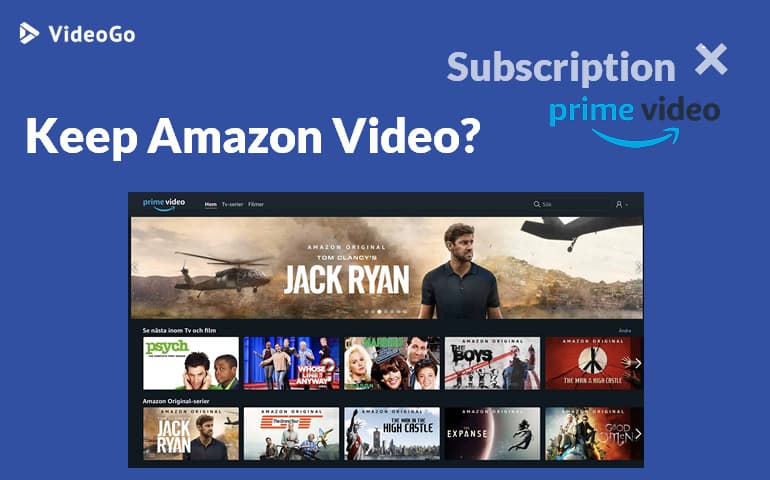
What is VideoGo All-In-One?
VideoGo All-In-One is a versatile and safe video downloader designed for downloading videos and shows from streaming services and social media platforms. It provides a lot of websites where you can download videos, which can meet almost all your needs, including Netflix, Amazon Prime, Disney Plus, Hulu, YouTube, and so on. It is committed to providing users with convenient services of the highest caliber.
As a comprehensive video downloader, its functions can help make watching and downloading Amazon videos a breeze. It is a user-friendly software that only needs several steps to download videos and movies. Up to 1080p HD videos with subtitles and audio in several languages are available for download. Aside from that, it can store videos in MP4/MKV format, allowing you to transfer the downloads between devices easily without limits, even store them on your device permanently. Even if your Amazon Prime subscription ends, you can still watch the downloaded videos offline anytime and anywhere. Besides, you can recover deleted video files from hard drives, USB flash drives, SD cards, SSDs, etc with Syncios D-Savior.

VideoGo All-In-One
A comprehensive tool for downloading unlimited videos from multiple streaming sites with ease.
- Download movies & shows from Amazon Prime Video.
- Support downloading Amazon Prime Video in HD quality (up to 1080p).
- Download Amazon Prime Video in MP4 or MKV format.
- Preserve original audio tracks and subtitles in multiple languages.
- Play the downloaded videos anytime, anywhere without limits.
How to Download Amazon Videos with VideoGo All-In-One?
Step 1Launch VideoGo and Select the Website
Run VideoGo All-In-One on your computer after downloading it from the website. Select the Amazon site based on your region. You will then see the built-in Amazon video web player, prompting you to log into your account.
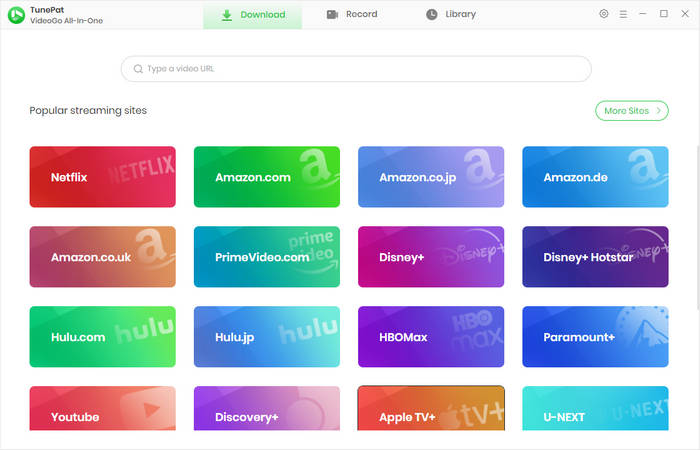
Step 2Customize the Settings
Click the "Settings" icon in the upper right corner to configure your video options where you can set the video format, video quality, subtitles, audio tracks, and so forth. It offers you the option to save 5.1 surround audio tracks (if available) and 3 different types of subtitle files, including internal subtitles, external subtitles, and hardcode subtitles. Subtitles in SRT format is provided if want to edit the subtitles on your own.
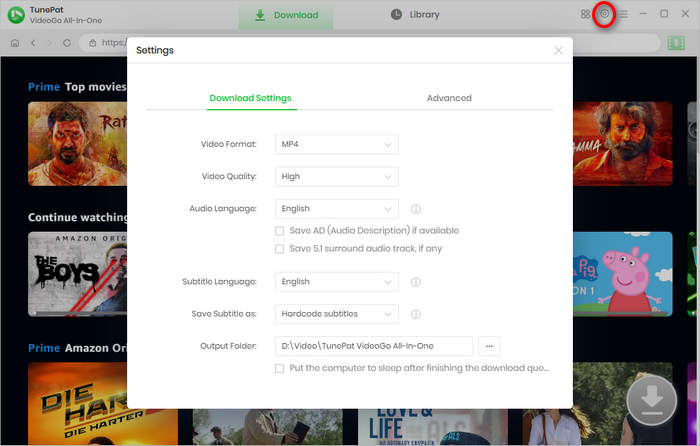
Step 3Search for Amazon Video in Two Ways
You can find the desired video by using the title or link of the video thanks to its clever search engine. Alternatively, you can find your desired video by navigating on the web player. Open the video and click on the green arrow. The program will show you some relevant videos.
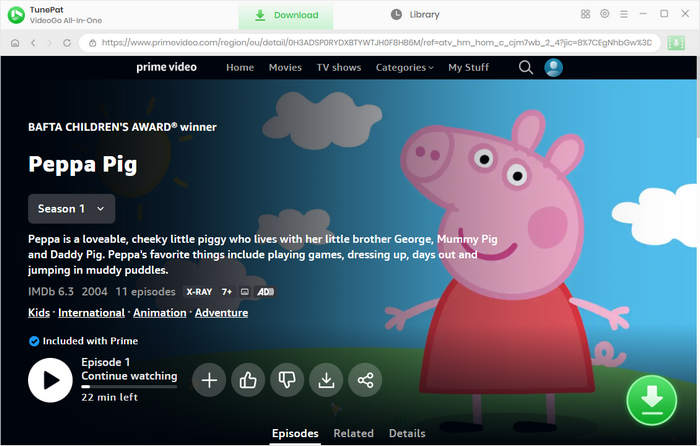
Step 4Set the Advanced Download Settings
A list of episodes will be displayed if you are loading a TV show. You can manually select a certain season and the episodes on the small window. Click the "Advanced Download" button to get more precise options for the video quality, audio track, and subtitles. When you are loading a movie, you get the advanced options once clicking the green arrow.
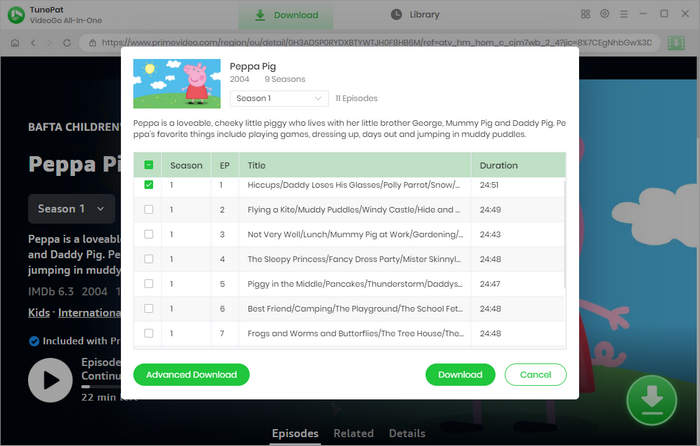
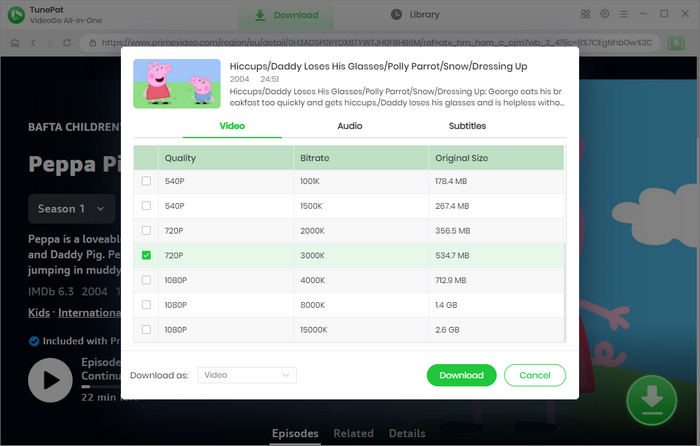
Step 5Download the Amazon Video
After completing the above settings, start downloading the video by clicking the "Download" button. Once completed, tap "Library" to check the downloaded video. You can either find the folder where the video is located or click the thumbnail of the video to play it immediately. Now, the video can be permanently kept on your device even if your subscription expires.
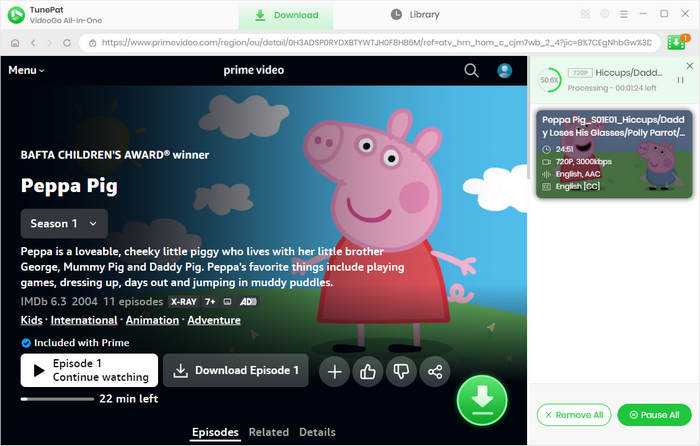
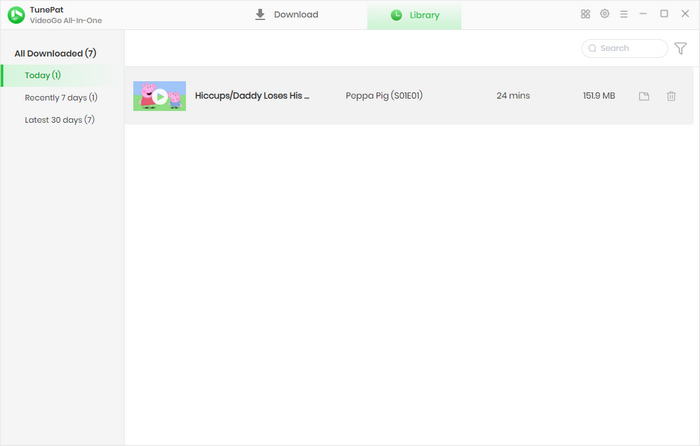
Final Word
Amazon Prime is undoubtedly one of the best streaming services. However, there are some unavoidable constraints. VideoGo All-In-One is born on demand to help you download and watch videos without limitations. Thanks to this software, even if you cancel your Amazon subscription, you can still watch any video you download without worrying about them becoming unavailable one day.
Note: When downloading videos from streaming sites including Netflix, Prime Video, Disney+, Hulu, HBO Max, Paramount+, and Discovery+, the free trial version of VideoGo can only download the first five minutes of each video. To unlock the limitation, you are suggested to purchase the full version.




Harry Stephens
Senior Writer