One of the great features of Hulu is its ability to allow users to save videos to watch later. Hulu offers offline viewing to its No Ads subscribers, which allows them to download some of their favorite movies and TV shows to watch without an internet connection. But for people who are streaming Hulu videos on the computer via the web browser, downloading videos on their computer is complicated or even impossible. Because this feature is currently only available for subscribers to download videos on Android and iOS devices.
It is possible to download Hulu videos on the computer, though not with the same ease as with Android and iOS devices. To do so, you will need to use third-party software that enables you to download movies and TV shows from Hulu to your computer. VideoGo All-In-One is a top-rated tool for downloading high-quality videos from popular video streaming services. It can help you directly download Hulu videos on the computer and watch them offline without limits.

What is VideoGo All-In-One?
VideoGo All-In-One is a professional streaming video downloader that can download a lot of movies and shows from Hulu as well as other popular streaming services like Netflix and Prime Video. It helps you download videos as MP4 or MKV files so that you can save them on the computer or other devices for offline viewing. Additionally, it enables you to download videos in H.265 or H.264 format as needed.
Generally, most videos are offered with multilingual audio and subtitles for a better viewing experience. VideoGo All-In-One also has the ability to download them for you. This program can download 5.1 surround audio if it is available in videos. Moreover, it can help you download subtitles as a separate file in SRT format, or as internal or hardcode subtitles. This powerful program downloads Hulu videos in high quality with ease and saves the downloads forever on your computer. You can move the downloads to any device or share them with friends directly. In addition, even if you are a Hulu With Ads subscriber, VideoGo can help you download videos from Hulu and watch them offline like the ad-free subscribers.

VideoGo All-In-One
A comprehensive tool for downloading unlimited videos from multiple streaming sites with ease.
- Supports downloading movies & shows from Hulu and Hulu JP.
- Download Hulu videos in HD quality (up to 1080p).
- Save Hulu videos as MP4 or MKV files.
- Preserve original audio tracks and subtitles in multiple languages.
- Play the downloaded videos anytime, anywhere without limits.
How to Download Hulu Videos on the Computer with VideoGo?
Step 1 Select Download Website
Double-click the program logo to launch it. You will see the below screen in the program where you need to select the Hulu download site. You will then see the built-in Hulu web player asking you to log into your account. Simply follow the tips.
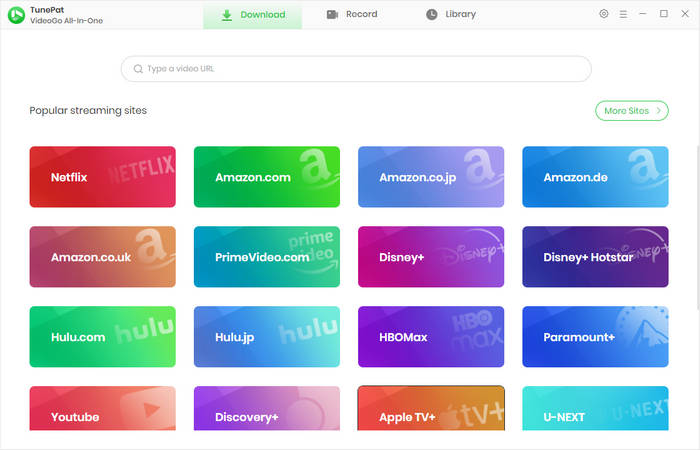
Step 2 Choose Download Settings
Click the gear icon to open the "Settings" window. In the "Download Settings" tab, you can set video format, video quality, audio language, as well as subtitles language and type. Besides, in the "Advanced" tab, you can choose video codec and enable or disable the hardware acceleration function. These settings will apply to all videos you are going to download.
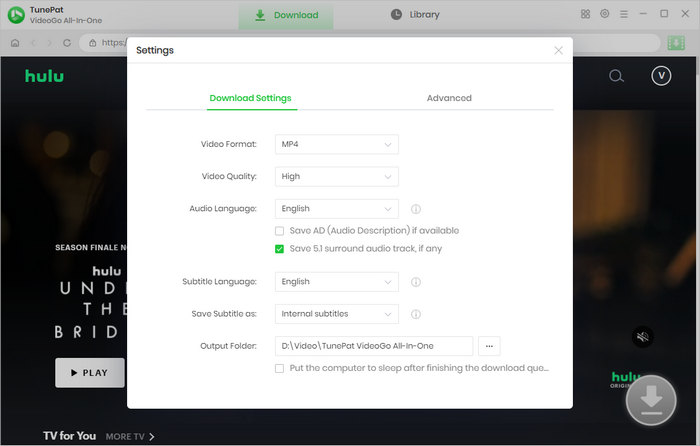
Step 3 Search for Hulu Video
Go through the embedded Hulu web player and find the video you want to download. Open the video and click on the green arrow. The program will show you some related videos on a small windos.
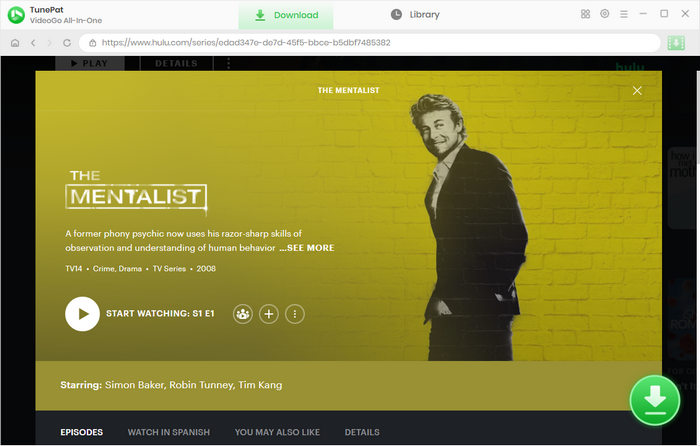
Step 4 Choose Specific Output Settings
VideoGo allows you to choose various video quality, audio tracks, and subtitles for different videos through the advanced download settings. If you are downloading movie, you get the options once clicking the green arrow. When you are downloading a TV show, you can choose the season and episodes you want to download first, and then click the "Advanced Download" button.
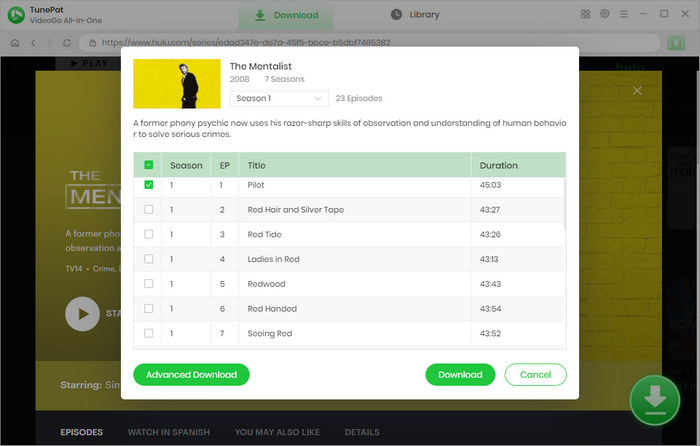
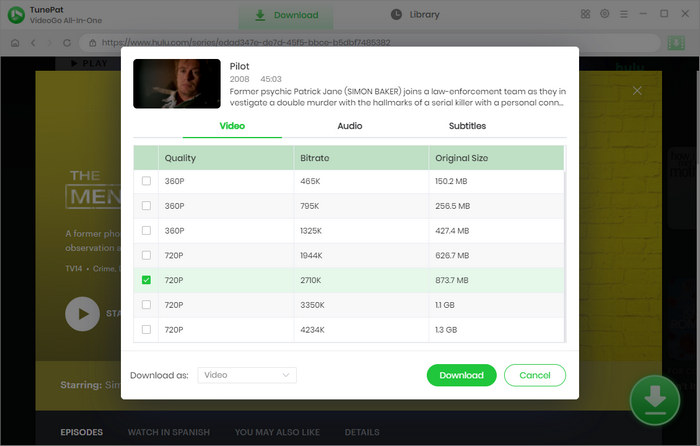
Step 5 Download Hulu Video to PC
Finally, click the "Download" button to download videos from Hulu and save them as local files on your computer. Once downloaded, you can watch them offline at any time without limits.
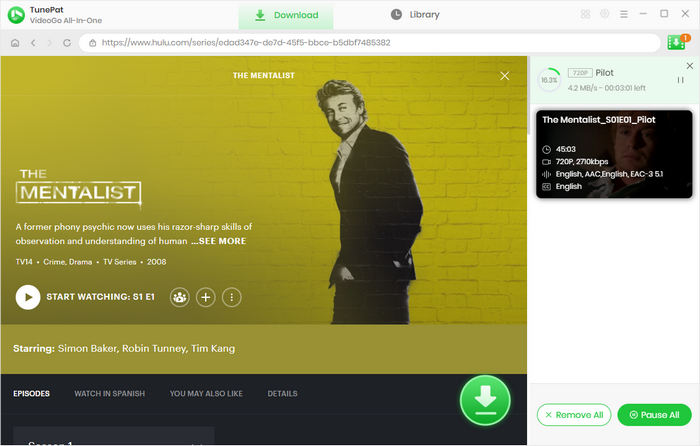
Final Word
Downloading Hulu videos with VideoGo All-In-One is more effective and convenient than downloading videos from the Hulu app. Not only can it save unlimited videos and shows from Hulu but it also can save Hulu downloads on any device without worrying that the downloads become inaccessible after the subscription expires. What's more, VideoGo All-In-One can help those who have an ad-supported plan download thousands of videos from the platform and enjoy videos offline without limits.
Note: When downloading videos from streaming sites including Netflix, Prime Video, Disney+, Hulu, HBO Max, Paramount+, and Discovery+, the free trial version of VideoGo can only download the first five minutes of each video. To unlock the limitation, you are suggested to purchase the full version.





Harry Stephens
Senior Writer