Netflix has an extensive library of feature films, documentaries, TV series, anime, award-winning Netflix originals, and more. Millions of people subscribe to Netflix plan so as to get access to Netflix library. However, you may find that some of the shows and movies are not available and have been taken down. Even though you have previously downloaded them to your device, the videos are no longer playable. In addition, any downloaded titles will no longer be available to watch after your subscription is cancelled.
This should be a standard guideline for most media streaming platforms. It stipulates that you must watch the downloaded videos in time during your subscription period. And you have to worry about the risk of the video you want to watch being taken down one day. Therefore, how on earth can we prevent this situation and save Netflix videos forever? You need a third-party video downloader to unlock its limitations. This article introduces a best video downloader to help you download any videos from Netflix and save them forever.

Best Video Downloader – VideoGo All-In-One
VideoGo All-In-One is a multifunctional tool that supports downloading videos and shows from different major streaming services and social media platforms, such as Netflix, Amazon, Disney Plus, YouTube, TikTok, and more. Not only does it support a large number of websites, but its features are also very complete.
First of all, you can search videos directly through this program instead of downloading any other apps, which is very convenient. This program run on Windows and macOS computers, allowing different computer system users to use. Secondly, VideoGo All-In-One enables you to download various resolution of videos, depending on the site that you choose. For Netflix videos, the video quality is up to 1080p. Plus, you can save multiple subtitle and audio languages according to your preferences. There are three types of subtitles for you to choose from, such as internal subtitles, external subtitles, and hardcode subtitles. If you want to edit the subtitles by yourself, external subtitles would be better which will download subtitles as SRT file. Most importantly, this program can save Netflix videos forever even if your Netflix subscription expires. Besides, you can recover deleted video files from hard drives, USB flash drives, SD cards, SSDs, etc with Syncios D-Savior.

VideoGo All-In-One
A comprehensive tool for downloading unlimited videos from multiple streaming sites with ease.
- Download movies & shows from Netflix without the Netflix app.
- Download 1080p videos from Netflix.
- Save Netflix videos as MP4 or MKV files.
- Preserve original audio tracks and subtitles in multiple languages.
- Play the downloaded videos anytime, anywhere without limits.
How to Save Netflix Videos Forever?
Step 1 Select the Netflix Website
Download and install the latest version of VideoGo All-In-One on your PC. Choose Netflix as the download website on the primary interface. You will then see the built-in Netflix web player, asking you to log into your Netflix account.
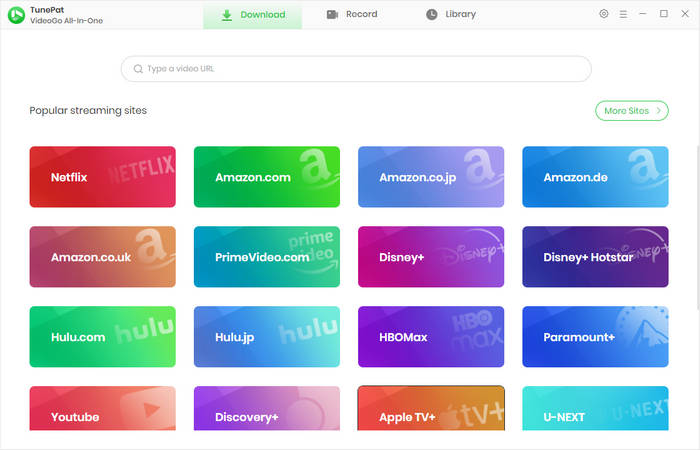
Step 2 Customize the Output Settings
You can set the format of the downloaded video in advance by clicking the "Settings" button located in the upper right corner of the program. Here you can set the video quality, video format, audio languages, subtitle languages, and output path. Furthermore, H.265 download and H.264 download is available for you to choose if you want to download videos in high resolution but in smaller file size.
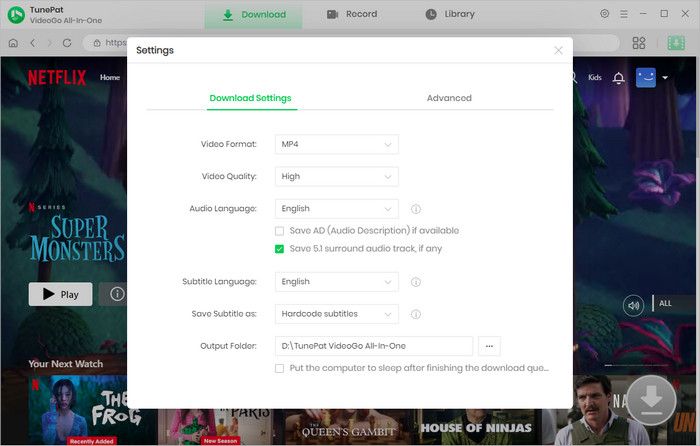
Step 3 Search for Netflix Videos
VideoGo All-In-One offers two convenient ways to search the videos thanks to its intelligent search engine. You can just enter the video name or link into the search bar at the top or browse the Netflix web player to find your desired video. Open the video and click the green arrow to let VideoGo load the related videos.
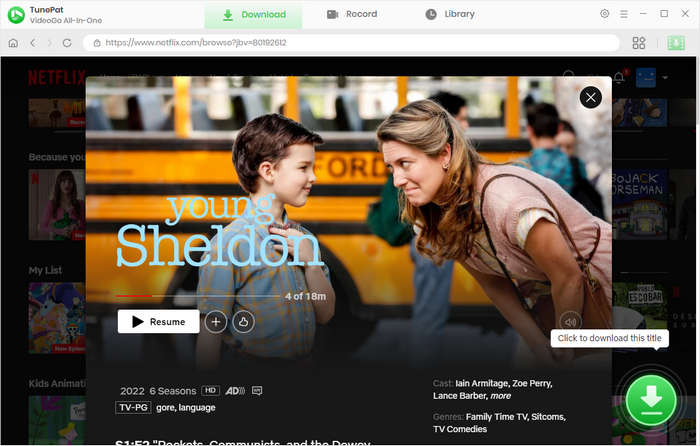
Step 4 Choose the Advanced Download Settings
When downloading TV series, you can choose the season and episodes you'd like to download first. It supports batch download so that you can add a full season or all seasons to the download queue with one click. There is a "Advanced Download" button in the lower right corner that allows you to choose more specific video quality, audio languages and subtitles languages. If you are downloading a movie, the advanced options are showed directly.
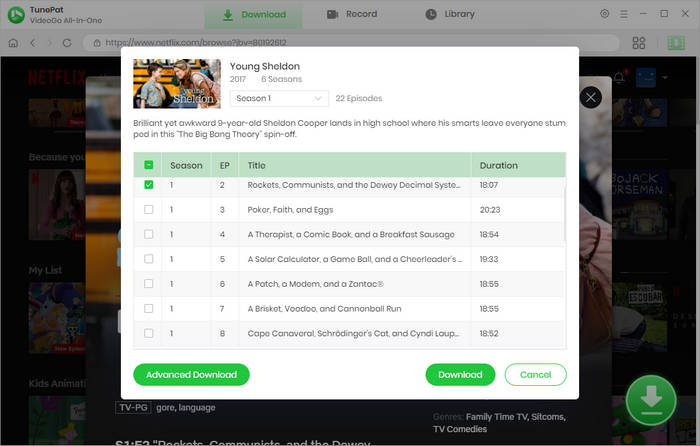
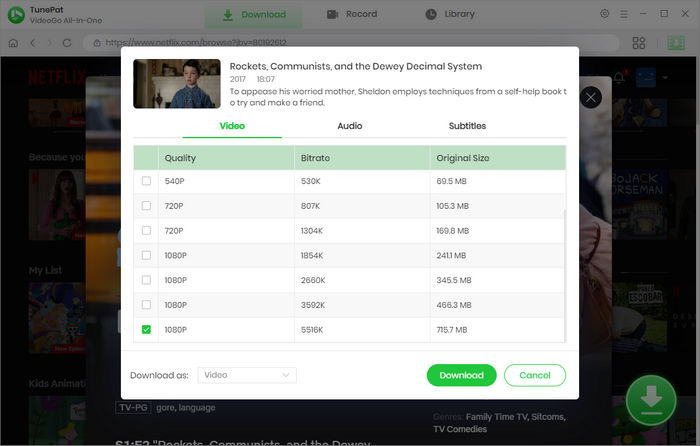
Step 5 Download the Netflix Videos
Once set up, you can click the "Download" button to start downloading. You can see the videos downloaded in the right window of the program, the specific information, and download progress. When the videos are downloaded, click the "Library" to check the downloads.
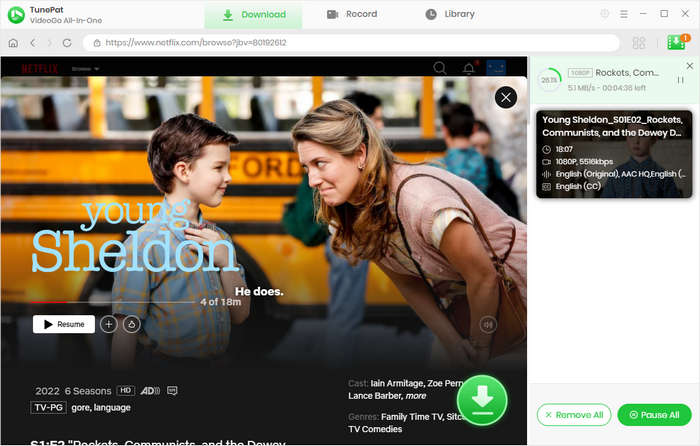
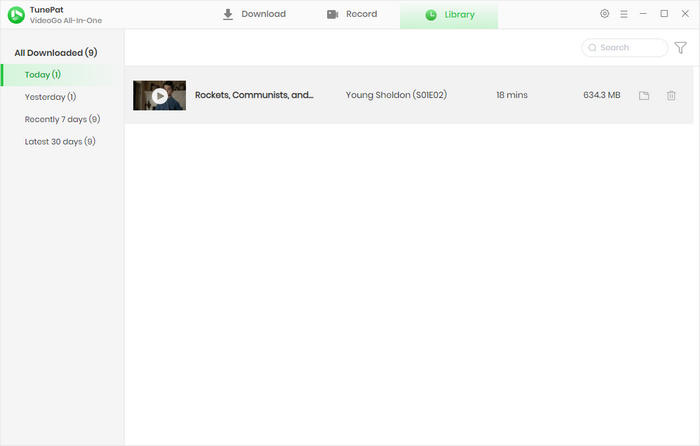
Final Word
Although Netflix has imposed many restrictions on Netflix downloads, VideoGo All-In-One can satisfy all your requirements and expectations to download Netflix videos. The program comes with some of the powerful features for you to take advantage of. It can download and save Netflix videos and shows on your computer or any device even if your Netflix subscription is cancelled. The downloaded videos can be watched offline anytime and anywhere.
Note: When downloading videos from streaming sites including Netflix, Prime Video, Disney+, Hulu, HBO Max, Paramount+, and Discovery+, the free trial version of VideoGo can only download the first five minutes of each video. To unlock the limitation, you are suggested to purchase the full version.





Harry Stephens
Senior Writer