The Last of Us, airing on (HBO) Max, is already establishing itself as a huge hit. Season 1 premiered in 2023 and debuted with millions of viewers. It takes place in a world where a pandemic sweeps the world and destroys civilization. A tough survivor named Joel takes charge of Ellie, a 14-year-old who might be the last hope for humanity. And Season 2 comes expetedly in 2025, exploring darker themes of revenge and cyclical violence.
Watching The Last of Us online is very convenient. Simply open (HBO) Max, search for the title, and tap to play. However, streaming online needs a well-performing network connection. Download it to watch offline can always meet your demand in multiple scenes. Fortunately, you can download the TV series to watch offline. In this article, we will introduce how to download The Last of Us to watch offline.

Part 1: How to Download The Last of Us with Max
The Last of Us can be viewed online or downloaded to watch later when the internet is poor. HBO Max offers the option of offline mode to download the series. Please be aware that you can't take advantage of it when you subscribe to its basic ad-supported plan, since the download feature is only available with the Standard and Premium plans, which costs at least $16.99 per month.
What Do You Need to Download The Last of Us on Max
- A Max Standard or Premium account.
- A supported mobile device: iPhone, iPad, iPod Touch, Android phone and tablet, and Amazon Fire tablet.
- An internet connection (a strong Wi-Fi connection is best).
How to Download The Last of Us on Max
- Open the Max app on your smartphone or tablet and log into your account.
- Search for "The Last of Us" and open it.
- Find the download button (the arrrow icon) next to the title or episode description. And tap it.
- Wait for the download. When it's complete, you can watch the downloaded episodes offline.

Pros
- Safe, convenient, and easy to operate.
- Enable users to watch the series without an Internet connection.
Cons
- The Basic with Ads accounts are not allowed to download series or movies.
- The Standard accounts are limited to downloading 30 titles only per device, and the Premium accounts are limited to 100.
- The downloaded videos can be watched from which they are saved.
- Unwatched Max downloads will expire in 30 days.
- Content cannot be accessed after unsubscribing from Max.
Part 2: How to Download The Last of Us with VideoGo
If you are a Max Basic with Ads subscriber, then you can download series from Max with VideoGo All-In-One? What is VideoGo All-In-One? VideoGo All-In-One is arguably one of the best performing downloaders on the market so far. In terms of functions, features, and price, it's hard to find a software that can beat it. It can assist you in downloading unlimited videos and movies from multiple platforms, such as (HBO) Max, Netflix, Amazon, Disney Plus, YouTube, TikTok, and more. You don't have to worry if you subscribe to a plan without the download feature on some streaming services, like HBO Max. VideoGo empowers you to download videos with an ad-free plan and also helps you get rid of ads.
The steps to download HBO Max videos are quite easy. Only several steps are needed. VideoGo supports downloading any HBO Max content with high resolution up to 720p and storing them in widely used MP4 or MKV format. By doing this, you can watch HBO Max shows offline on any device and keep them forever.

VideoGo All-In-One
A comprehensive tool for downloading unlimited videos from multiple streaming sites with ease.
- Download movies & shows from HBO Max/Max.
- Download HBO Max/Max videos in HD quality (up to 720p).
- Save HBO Max/Max video as MP4 or MKV files.
- Preserve original audio tracks and subtitles in multiple languages.
- Play the downloaded videos anytime, anywhere without limits.
How to Use VideoGo All-In-One to Download The Last of Us?
Step 1 Choose the Website and Log in
After installing the latest version of VideoGo All-In-One, launch it on your computer. You need to pick the site first from which you want to download videos. Choose "HBO Max" and then the program will show you the built-in Max web player. Use the email and password to log into your HBO Max account to get access to the content library.
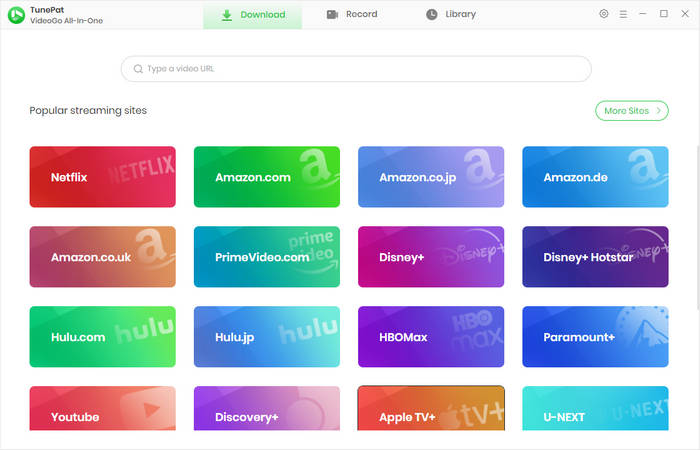
Step 2 Select the Output Settings
Before searching for the video, you can set some parameters for your downloads, such as the video format, video quality, and more. You can also download audio and subtitles in different languages along with 5.1 surround audio (if have).
You can perform the above-mentioned settings by clicking the gear icon "Settings" in the upper-right corner. There is also an "Advanced" tap that allows you to save videos in H.264 or H.265 format, which means storing HD videos while in smaller file sizes.
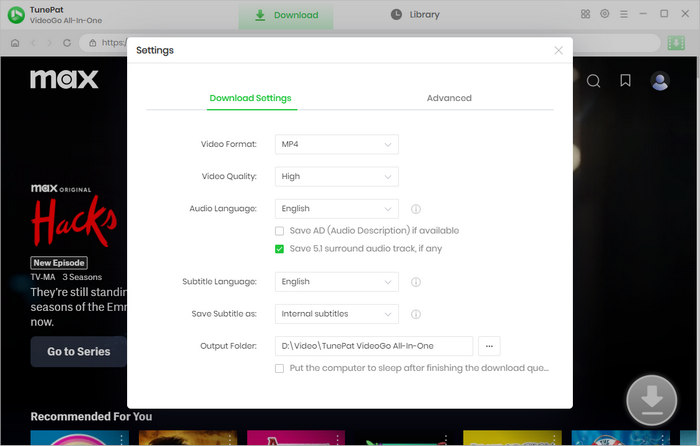
Step 3 Search for The Last of Us
Because of its powerful search engine, you can search for the video directly within the program by typing the video name or pasting the video link onto the search bar at the top. Alternatively, you can browse the built-in Max web player to find "The Last of Us". Open the description page and click on the green downward arrow.
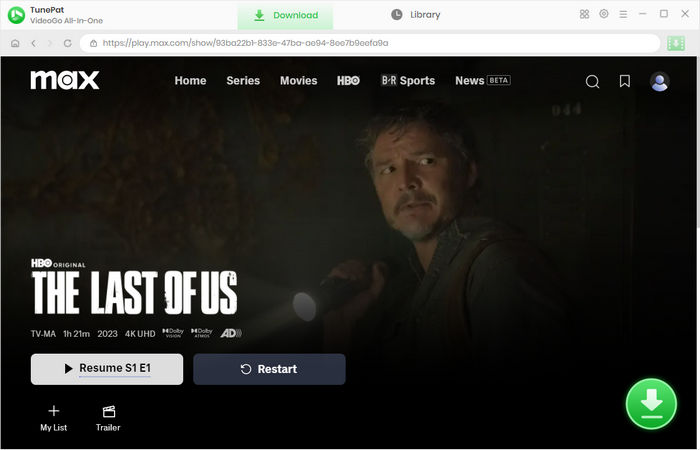
Step 4 Customize the Video in More Detail
A pop-up window will then occur. It is so convenient that VideoGo features the ability to batch-download all episodes. You can choose the season and episodes you want.
Then click on "Advanced Download". VideoGo enables you to customize the downloads more specifically, including video quality, audio languages, and subtitles languages. With the same video resolution, the bit rate varies, and so does the size of the video file. You can choose and download it according to your needs.
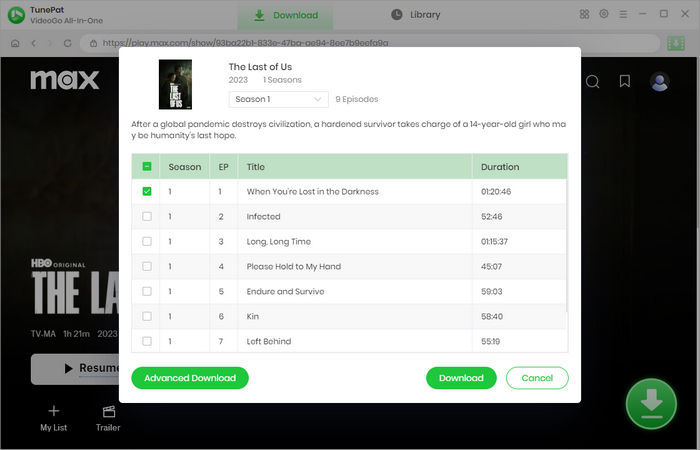
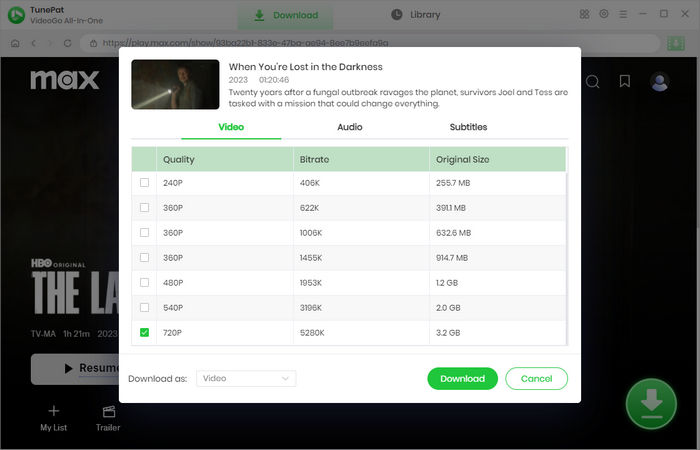
Step 5 Start Downloading The Last of Us
When everything is set up, click "Download" button to start downloading The Last of Us. During the download process, you can continuously add the videos you want to download. Once completed, tap "Library" to check the downloaded video.
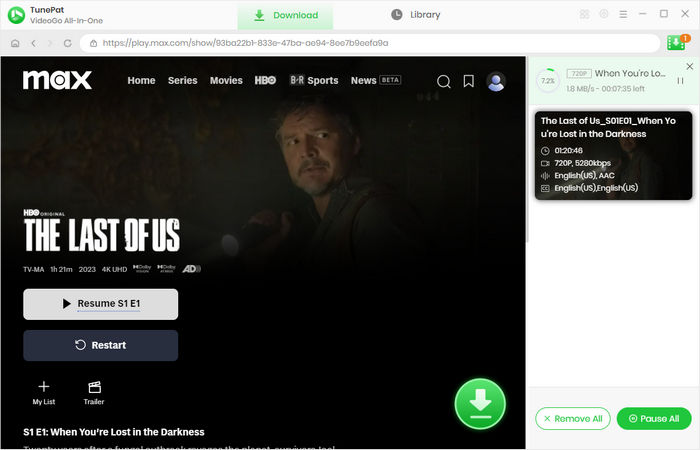
Pros
- Support Basic with Ads, Standard, and Premium accounts.
- No limit on the number of downloads.
- Downloaded videos can be transferred to any device (mobile phone, USB drive, SD card, etc.)
- Downloaded videos never expire, and enable you to keep movies and shows permanently.
- 100% safe and clean, batch download, and fast speed.
Cons
- Require you to install and use VideoGo on your Windows or Mac computers.
Part 3: FAQs about The Last of Us
Is season 2 of The Last of Us out?
Yes. The Last of Us season 2 premiered on April 13, 2025. The last release is on May 25, 2025. Users can watch the series on (HBO) Max and Amzon Prime Video.
How many episodes are there in The Last of Us Season 2?
The Last of Us season 2 has 7 episodes, while season 1 has 9 episodes.
What is The Last of Us mainly about?
The story takes place in a world devastated by a fungal infection caused by a mutated strain of the Cordyceps fungus. The infection turns humans into aggressive, zombie-like creatures, leading to the collapse of civilization. The series follows Joel, a hardened survivor, and Ellie, a teenage girl who is mysteriously immune to the infection. Joel is tasked with smuggling Ellie across the United States to a resistance group called the Fireflies, who believe her immunity could lead to a cure. As they journey through a dangerous and decaying world, they face infected monsters, ruthless human factions, and moral dilemmas.
Final Word
The Last of Us attracts audience for its brand-new settings and gripping plots. You can stream the series on HBO Max and Prime Video. If you prefer to watch it offline, you can download the series on Max directly. But this method has too many restrictions. And using VideoGo All-In-One to binge-watch The Last of Us is the ideal option. With it, watching videos and movies offline becomes much easier. You can watch the downloaded videos and shows from HBO Max anytime and anywhere without the hassle and save them permanently on your device.
Note: When downloading videos from streaming sites including Netflix, Prime Video, Disney+, Hulu, HBO Max, Paramount+, and Discovery+, the free trial version of VideoGo can only download the first five minutes of each video. To unlock the limitation, you are suggested to purchase the full version.





Harry Stephens
Senior Writer