
HBO Max series Succession has been a hit with viewers and has garnered critical acclaim. The fourth and final season of Succession is released on HBO Max on March 26, 2023. This 13-time Emmy Award-winning series follows a super-rich but dysfunctional family. The Roy family are the proprietors of the international media and entertainment conglomerate Waystar RoyCo. Logan Roy, the head of the family has experienced a decline in health. His four children, who have varying degrees of ties to the business and include his estranged oldest son Connor, power-hungry Kendall, irreverent Roman, and politically astute Shiv, start to get ready for life without their father and start fighting for control of the company.
Whether you're getting ready to watch the new season or would like to relive the first three seasons, you need to sign up for an HBO Max subscription, which allows you to watch Succession on your laptop, phone, tablet, or TV online. When the internet is poor or there is no Wi-Fi, you can download the series to watch offline if you have an Ad-Free plan. Alternatively, if you're a With Ad subscriber, try VideoGo All-In-One to download videos, which can help you download HBO Max videos for offline viewing with no restrictions.
What is VideoGo All-In-One?
VideoGo All-In-One is a multi-functional video downloader that is dedicated to downloading videos and movies from streaming services and social platforms, including HBO Max. Even if you have an HBO Max With Ads plan, VideoGo can easily help you download videos. Although HBO Max only allows you to download shows on mobile devices, VideoGo enables you to download HBO Max videos in MP4 or MKV format on your computer, thereby bypassing device restrictions and allowing you to watch videos offline on any device.
The videos downloaded by VideoGo are in high definition with various audio languages and subtitles languages kept. Plus, all downloaded videos are ad-free by default. Thanks to the new technology, the download speed has been greatly improved, which is reflected in the fact that a movie can be downloaded in only 20 minutes. In addition, VideoGo offers a batch download function that you can directly add all seasons of TV shows to the download queue with one click.
Use VideoGo All-In-One to Download HBO Max Series "Succession" in Batches
Before starting downloading "Succession" series, download and install the latest version of VideoGo on your computer.
Step 1 Select Website and Log into Your Account
Run VideoGo on your computer after installing it. Choose the "HBO Max" portal on the first interface. Then, the program will show you the built-in Max web player. Please log into your HBO Max account to allow VideoGo access the library.
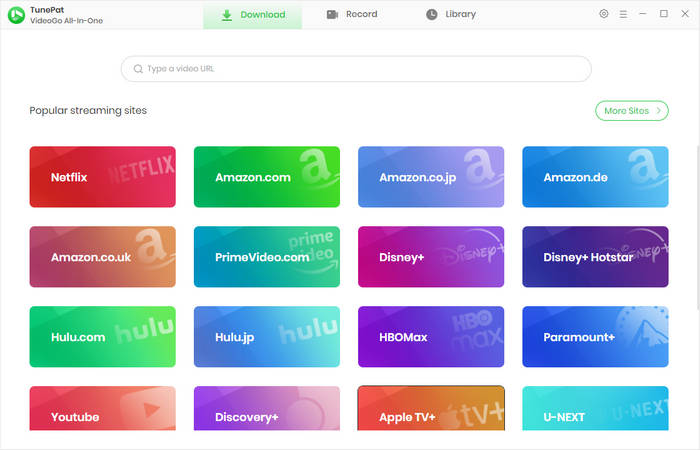
Step 2 Choose the Output Settings for Succession
Click the gear icon to open the "Settings" window, which allows you to choose the video quality, video format, the languages of audio and subtitles, and the output path. It also offers three types of subtitles, such as internal, external, and hardcode subtitles. In the "Advanced" tab, H.265 and H.264 video codecs are available for you to choose.
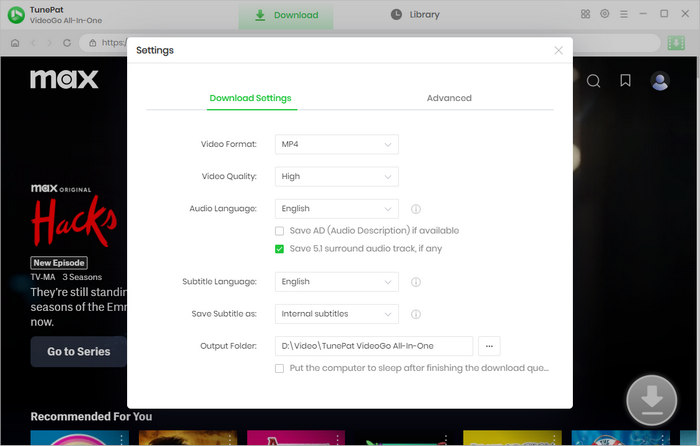
Step 3 Search Succession to Download
VideoGo enables you to search Succession in two ways: one is searching for the video by entering name or link into the search bar at the top; the other is going through the embedded Max web player. Open the description page once you find Succession and click on the green arrow.
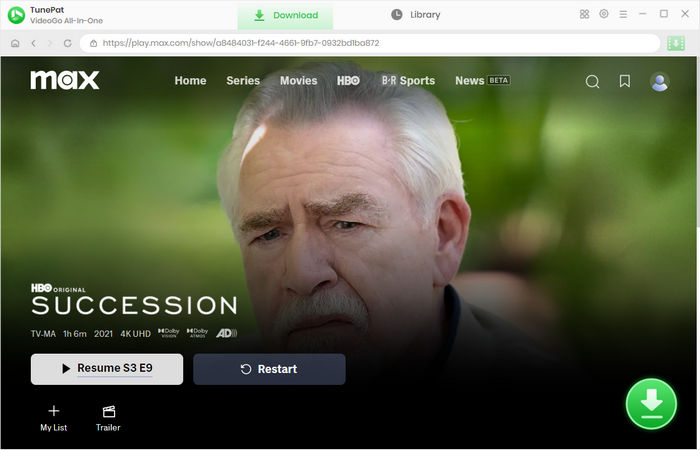
Step 4 Select Titles, Video Quality, Audio, and Subtitles
It will appear a window to let you select the titles to download. You can see a batch download option to download the Season 1, Season 2 or even all seasons together of Succession at the top. Then to download Succession with customized parameters, click on "Advanced Download", where you can select more specific video quality, audio tracks and subtitles.
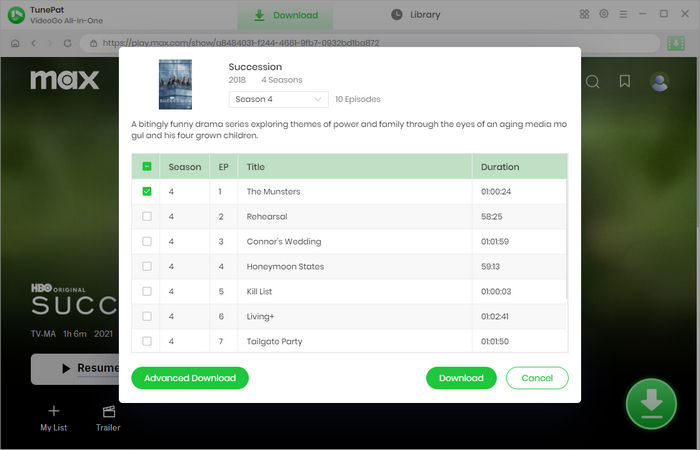
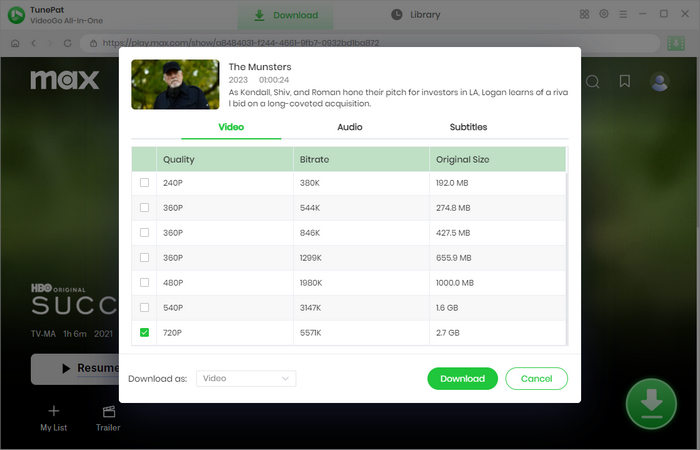
Step 5 Download Succession in Batches
Start downloading Succession in batches by clicking the "Download" button. During the download process, you can also add other videos to the download queue. When finished downloading, go to "Library" to check the downloads. You can choose to watch the videos directly on your computer or move them to other devices.
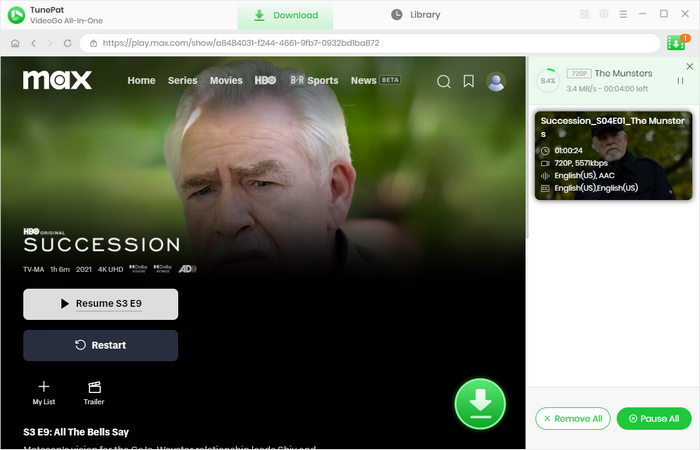
Final Word
Succession is a satirical black comedy-drama television series that is worth binge-watching. If you want to watch them without limits, we highly recommend using VideoGo All-In-One. It can help you easily download HBO Max videos and shows for offline viewing on any device regardless of your subscription plan. The batch download function allows you to download all seasons with one click and the download speed is fast. The downloaded videos are saved on your device permanently even after your HBO Max subscription ends. Such a powerful program is well worth a try.
Note: When downloading videos from streaming sites including Netflix, Prime Video, Disney+, Hulu, HBO Max, Paramount+, and Discovery+, the free trial version of VideoGo can only download the first five minutes of each video. To unlock the limitation, you are suggested to purchase the full version.











Harry Stephens
Senior Writer